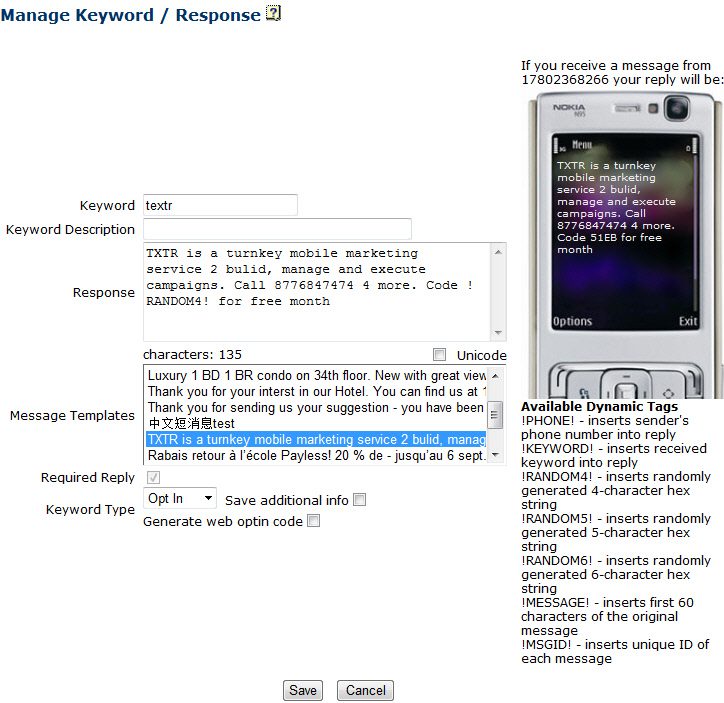| Keyword |
Represents a command - sent from
a user's phone. In response to receiving this text,
the campaign will reply with the text you define
in the Message field. For example, whenever someone
sends "Y" to the short code the system
will reply with:
"Thank you for joining the
Revolution. You will receive up to 1 message per
day with latest tips on health and fitness. Std
charges apply. Send STOP to quit."
You can create multiple keywords and associate them with the same response at once. To do so, separate keywords with commas. |
|
| Keyword Description |
This is a description of the keyword. This is used
for reporting purposes only. |
|
| Message |
Text of the message that will be sent to the phone
that initiated communication by sending the related
keyword. |
|
| Characters |
Length of the text. Please note that most carriers
in USA and Canada limit the length of message to 136
characters. |
|
| UNICODE |
Check this option if the text you entered is in one of the languages that use UNICODE character set (Chinese, Japanese, Hebrew, Arabic...) |
|
| Message templates |
This is a list of all other messages that you previously
recorded in any campaign. They are listed
for the purpose of quick reference. When you click
on one, its text will be copied to the Message field
where you can make final edits -
this saves you time when you are starting to create
a new campaign |
|
| Premium
(only available for premium short
codes) |
This field is available only if your short code is registered as Premium Rated and your service/campaign are defined as Premium. In this case, you can
specify if the keyword will result in a billable
event for the recipient of the message. Please note
that mandatory keywords, optin and optout and help
commands can NOT be premium rated.
|
|
| Keyword Type |
Each Service must have an opt-in and opt-out
keyword. Table below offers some examples. Some
Carriers mandate use of double opt-in keywords.
| Type |
Keyword |
Response |
| Optin |
Yes |
Thank you for subscribing to Joke-a-day. U
will get 1 joke each morning. Standard carrier
charges apply. Send STOP to cancel |
| Double Optin |
Joke |
(Applies to premium short
codes only) Thank you for interests in Joke-a-day. To
confirm please reply with word YES. Standard
carrier charges apply. Send STOP to cancel |
| OptOut |
STOP |
Thank you for using Joke-a-day. You have been
unsubscribed and will no longer receive daily
jokes |
| Premium or Custom |
NYC |
Custom keyword - used to
provide information request. For example for
weather information in New York send NYC to
77777. This is used for Information service
campaigns |
|
|
| Save Additional Info
(optional) |
Applies to optin keywords only.
Check this if you want to capture additional
information from your users. You can capture First
Name, Last Name and email address. To do so:
1. Check this option
2. Explain to the senders to
follow the opt-in keyword with one or all of the
following:
For example, let's assume that
your optin keyword is YES and you want to collect
names and email of the senders. You would then
provide instructions to the senders similar to:
To participate in our campaign
please send
YES L=lastname
F=firstname E=email
to short code
12399
When people respond to your
optin keyword, if they provide information in the
expected syntax, this will be recorded in the list
of Subscribers for this campaign. |
|
| Generate Optin Code |
Apart from providing mobile optins you can also generate optin script which you can post on your website. This way, you can accept optins from your web site visitors. They will not need to optin from their phones. When you check this option and then save the screen a window will pop-up with code generated for this purpose. You can cut+paste this code in your web site. |
|
| Dynamic tags |
You can include dynamic tags in your reply message and depending on the tag you include, your account will automatically generate the outbound message which will include this dynamic piece of information. Available tags are displayed in the image above.
For example, you can send unique, auto generated coupons to each subscriber to your service. |